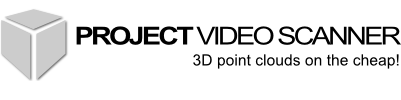The chequerboard calibration pattern
You can create a bitmap of a calibration pattern in the calibration step of PVS.
With that file you can go to Staples or a similar commercial surface and print that bitmap on a hard surface.
Mine was made a different way.
I got a white plastic from a publicity board (Pharmacies and other commercial surfaces have lot's of those that they send to garbage). You can search the web for colorplast, it's an alveolar plastic used many times as support for publicity. I also use this material on model aircraft's.
If you want a perfect calibration then use a really resistant surface that doesn't bend a millimetre, but for me this was enough.
I cut some cardboard black squares with 15 cm and glued to the colorplast surface.
Here's the result:
So my pattern is a 5 by 3 chequerboard with 0,15 meter squares.
5 and 3 are the number of touches between squares horizontally and vertically, not the number of squares.
Use matte colours because reflections make calibration hard to accomplish.
Why this size? Well we are using a stereo rig to reconstruct points between 5 to 15 meters of the cameras and for that I have made a rig with cameras at 60 cm from each one. I calibrate the camera using the template at that distance and for that reason the squares should be big enough to be detected by the software.
The movie capture
When capturing the calibration movie, I have put the calibration pattern at the desired distance.
Pick the rig and move the rig slowly in such way that you make the pattern pass in all the image and his simultaneously visible in both cameras.
I made two passes and between them I rotated the pattern 90º.
Just look at the calibration movie that comes with the "Sample project", inside the capture folder to get an idea of the kind of movie necessary to make the calibration.
Calibrating
During calibration you should select enough frames in such way that most of the image surface his covered by the pattern.
Here's an image from the calibration module with all frames captured, before concluding the calibration:
For more details on using the calibration module, please go to the guide page.